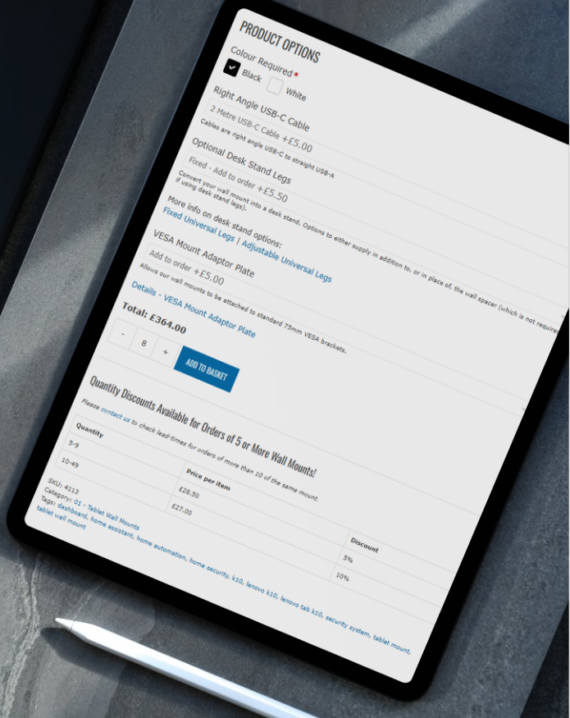
The 3D Room is a UK-based store that designs, produces and sells 3D printed tablet wall mounts, cases, and gadgets for home automation projects. They’ve used our WooCommerce Discount Manager and WooCommerce Product Options plugins to create quantity discounts and let customers choose extra options and add-ons.
How our plugin solved their problem
The 3D Room were using two different WooCommerce discount and WooCommerce product add-ons plugins from another company which suddenly stopped working together. Since the other company was not prepared to fix the issue, The 3D Room started looking for alternatives.
They found our WooCommerce Discount Manager and WooCommerce Product Options plugin which are guaranteed to be compatible and work together seamlessly.
The 3D Room has dozens of products on its website. They needed a way to let customers select extra options and add-ons before adding a product to their shopping cart. They were able to do this using the WooCommerce Product Options plugin.
For instance, if a customer wants to buy a tablet wall mount, they can select a color, add a USB-C Cable to their order, and select fixed or adjustable desk stand legs to add to their order from the product page.
The additional costs are displayed alongside each option and the total price of the order is updated dynamically as customers select add-ons.
Additionally, they wanted to offer customers discounts if they ordered in bulk. To do this, they used our WooCommerce Discount Manager plugin. For example, if a customer wants to order 5 or more tablet wall mounts, they can avail a 5% discount (if they order 5-9 units of the same wall mount) or 10% discount (if they order 10-49 units of the same wall mount).
Using the WooCommerce Discount Manager plugin, they were able to display this information in a table directly on the product page.
John from The 3D Room said: "We found the setup and configuration of both plugins to be flawless. I spent quite some time (bearing in mind I used to be an IT Manager) trying to break things but failed dismally!"
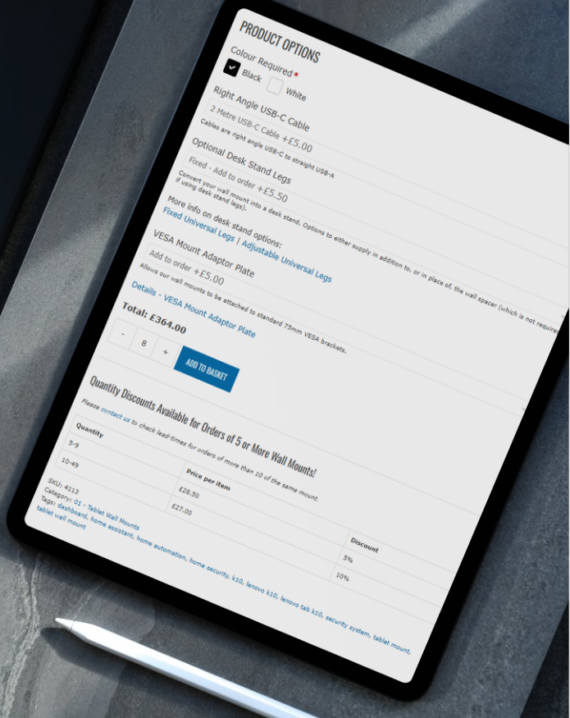
When a customer lands on a product page, they can see basic information about the product as well as a section for available product options and quantity discount information.
If a customer adds 8 units of a tablet wall mount product to their shopping cart (with add-ons selected) that amounts to £45.50, the quantity discount will automatically be applied to their cart making the price per wall mount £43.23 and the subtotal £345.80.
The WooCommerce Discount Manager plugin and WooCommerce Product Options work together seamlessly allowing customers to select extra options and add-ons while still being able to qualify for quantity discounts.