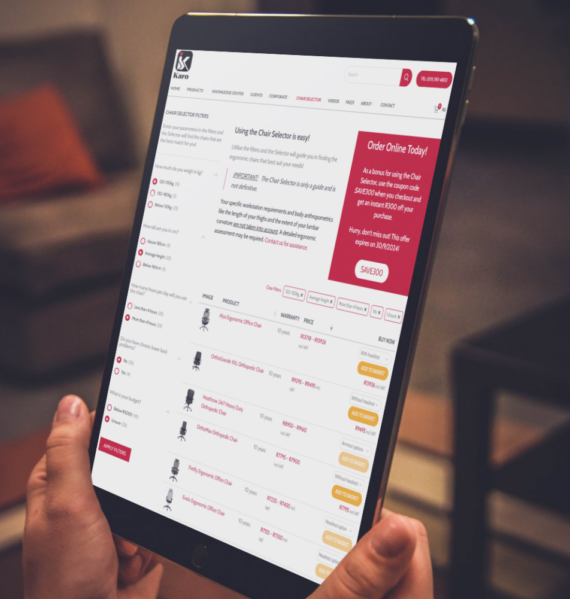
Karo is an online furniture store that sells chairs and desks to furnish offices, labs, factories, training facilities, call centers, and homes. They’ve used our WooCommerce Product Filters and WooCommerce Product Table plugins to create an interactive chair shop.
How our plugin solved their problem
Karo sells dozens of different chairs through their online store. They needed a way to make it easy for customers to find the most suitable chairs. To do this, they created a Chair Selector page that uses an interactive step-by-step quiz to help customers narrow down their search.
They did this by using the WooCommerce Product Filters plugin to create a step-by-step quiz that asks the user some questions about their chair requirements to be shown suitable chairs. Based on the user’s answers, the WooCommerce Product Table plugin populates the table with chairs that fit the user’s parameters.
Both plugins work seamlessly together to create a smooth experience for the customer.
The step-by-step quiz is located on the left side of the screen. Customers can click on a question to view the available answers below. Once they’ve answered the questions, they click the Apply Filters button and the product table automatically shows the chairs that fit the customer’s requirements.
The product table has 5 columns – Image, Product, Warranty, Price, and Buy Now. This gives the customer information about each chair at a glance. They can see an image of the chair (or click it to see a bigger version of it in a lightbox), the product’s name, warranty period, price range, and buying options.
The Buy Now column lets customers choose their headrest option before adding the chair to their shopping cart. Customers can use the dropdown in the column to select either With headrest or Without headrest. The product image updates automatically depending on what the customer selects and the price of the chair is displayed directly below the Add to Basket button.
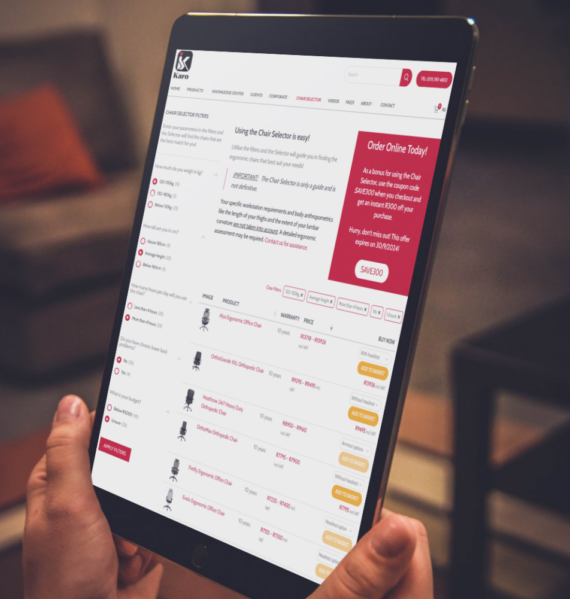
In addition to this, the columns in the table are sortable. This means customers can further narrow down their search by sorting the columns. For instance, a customer might sort the Price column low-to-high to see all chairs that fit their requirements sorted by price.
The WooCommerce Product Filters plugin and the WooCommerce Product Table plugin work seamlessly together to deliver the best possible user experience.