Presto Player review - The best video player plugin for every WordPress site

With platforms like YouTube, TikTok, and Instagram experiencing exponential growth in user engagement, it's clear that video is here to stay. This is where Presto Player comes in.
Presto Player is not just another WordPress video player plugin – it's a comprehensive tool designed to enhance how video content is delivered on the web.
In this review, we'll delve deep into the world of Presto Player, exploring its features, benefits, and potential drawbacks. Keep reading to explore the features of Presto Player and find out how it can transform the way you show videos on your WordPress website.
Overview of Presto Player
Presto Player is a WordPress video player plugin that aims to revolutionize how video content is delivered on websites. That's an impressive goal!
Founded by Adam Preiser of WPCrafter and Andre Gagnon, Presto Player is known for its lightweight design, seamless integration, and impressive array of features.
At its core, Presto Player is focused on enhancing the user experience by providing a fast, reliable, and customizable solution for embedding videos on WordPress sites. In addition to its speed and performance benefits, Presto Player offers a range of features designed to enhance the viewing experience. These include:
- Adjust the playback speed to allow faster or slower viewing.
- Presto Player remembers where users left off in a video, allowing them to pick up where they left off.
- Easily add logos or watermarks to videos, helping to reinforce branding.
- Seamlessly integrates with popular page builders like Elementor, Spectra, Divi Builder, Beaver Builder, Thrive Architect and others.
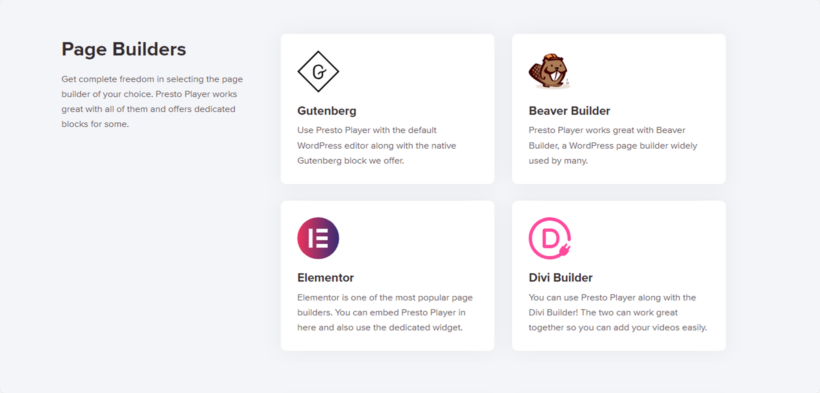
Presto Player does not host videos itself. Instead, it works in tandem with popular content delivery networks (CDNs) like Bunny.net to optimize delivery and ensure smooth playback. That makes sense to be because WordPress isn't designed for hosting videos - it's best to use a dedicated video platform and then embed the videos in WordPress.
Presto Player offers a comprehensive solution that delivers high-quality video content without sacrificing performance.
Features of Presto Player
Presto Player provides a wide range of the tools you need to deliver high-quality video content.
Video hosting integration
- Compatibility with major video hosting platforms: Presto Player is compatible with popular video hosting platforms such as YouTube, Vimeo, and Wistia. This means that you can host your videos wherever you like and then display them on your WordPress site.
- Using Bunny.net CDN with Presto Player: While Presto Player works with a variety of video hosting platforms, it is particularly optimized for use with Bunny.net CDN. By leveraging Bunny.net's content delivery network, users can benefit from faster video loading times, improved performance, and reduced hosting costs.

Video player customization
- Branding options: There are extensive customization options so you can brand your video player with custom logos, colors, and styles.
- Control over player behavior: You get full control over the behavior of the video player. This includes options such as autoplay and playback speed control.
Advanced playback options
- Video chapters: The plugin supports the creation of video chapters. People can use these to easily navigate through longer videos by jumping to specific sections.
- Save playback position: It automatically saves the playback position of videos. Viewers can pause a video and return to it later, picking up right where they left off. This saves a lot of frustration!
- Speed playback controls: Users can adjust the playback speed to suit their preferences. This allows for faster or slower viewing as desired. (If you're like me and watch videos at 1.5 speed, then this is a real time-saver 🏃🏽♀️)
Security and protection
- Private video hosting options: You can use private video hosting options to restrict access to videos, ensuring that content remains private and secure.
- Watermarking: There's a watermarking feature where you can add custom logos or watermarks to videos. This helps to deter unauthorized sharing and reinforces brand identity.
Analytics and insights
- Built-in Google Analytics integration: Presto Player integrates with Google Analytics so you can track video engagement metrics directly within the Google Analytics dashboard.
- Tracking viewer engagement and performance metrics: Use the built-in data to gain valuable insights into viewer engagement and performance metrics. There's data on how long viewers are watching videos, where they are dropping off, and other key performance indicators. This helps you to make ongoing improvements over time.
Pros and cons of Presto Player
As you can see, Presto Player offers a range of benefits for WordPress website owners looking to enhance video content delivery. Like any plugin, it comes with its own set of strengths and weaknesses.
Pros
- Seamless integration with major video hosting platforms.
- Extensive customization options.
- Advanced playback features to enhance user experience.
- Security features like private hosting and watermarking.
- Built-in Google Analytics integration for insights.
- Responsive support from experienced professionals.
Cons
- The slight learning curve for advanced configuration.
- Dependency on third-party services for video hosting (although you can self-host).
Presto Player is best for you if you are...
Below are some common scenarios where Presto Player is particularly useful:
Online course creators
Presto Player is an ideal choice for educators, trainers, and LMS online course creators looking to deliver high-quality video content.
Advanced playback options, including video chapters and playback speed controls combine to enhance the learning experience.
Content publishers
Bloggers, news websites, and digital publishers can leverage Presto Player to enrich their content with engaging video elements.
With customizable video players and built-in analytics, content publishers can enhance user engagement and track performance.
You can also embed Presto Players in a searchable table by using it with our own Posts Table Pro plugin. For example, you can learn how to do this in our tutorial about How to create a WordPress video gallery
E-commerce websites
Online stores and e-commerce platforms can utilize Presto Player to showcase product demonstrations, video reviews, and promotional content. For example, you can use it as a WooCommerce video gallery plugin.
The ability to integrate with major video hosting platforms ensures smooth video delivery without compromising website performance.
Membership sites
Presto Player caters to membership-based websites and online communities by offering secure video hosting options and advanced access controls.
You can restrict access to premium video content based on membership levels, ensuring exclusive benefits for paying subscribers.
Digital agencies
Web development agencies and freelancers can add value to client projects by incorporating Presto Player for video integration.
Its customizable branding options allow agencies to maintain brand consistency across client websites. Built-in analytics feature enables them to provide valuable insights to clients.
Podcasters
With the inclusion of an audio player, Presto Player appeals to podcasters and content creators looking to expand their reach beyond traditional blogging.
The audio player functionality allows you to host podcasts, audiobooks, and audio versions of blog posts directly on your WordPress site.
Pricing and plans
Presto Player offers a free version and three flexible pricing plans.
Here's an overview of the pricing options:
- Free version: Presto Player offers a free version with all the core features.
- Starter plan: The Starter plan starts at $79 per year and is designed for single sites.
- Pro plan: The Pro plan is priced at $119 per year for up to 25 websites. You get a comprehensive set of features, including advanced customization options and analytics.
- Lifetime plan: Presto Player also offers a Lifetime plan priced at $399 for 25 websites. It provides lifetime access to all current and future features without the need for recurring payments.

How to get started with Presto Player
Follow these steps to start using Preto Player to add video content to your website:
Step 1: Install Presto Player plugin
Start by installing the Presto Player plugin on your WordPress website. You can download the plugin directly from the WordPress repository or upload it manually through the WordPress admin dashboard.
Step 2: Activate the plugin
Once the plugin is installed, activate it on your WordPress website. You'll find the Presto Player settings in the WordPress dashboard sidebar, where you can configure and customize the plugin according to your preferences.
Step 3: Set up video hosting
Choose your preferred video hosting platform, such as YouTube, Vimeo, or Bunny.net.
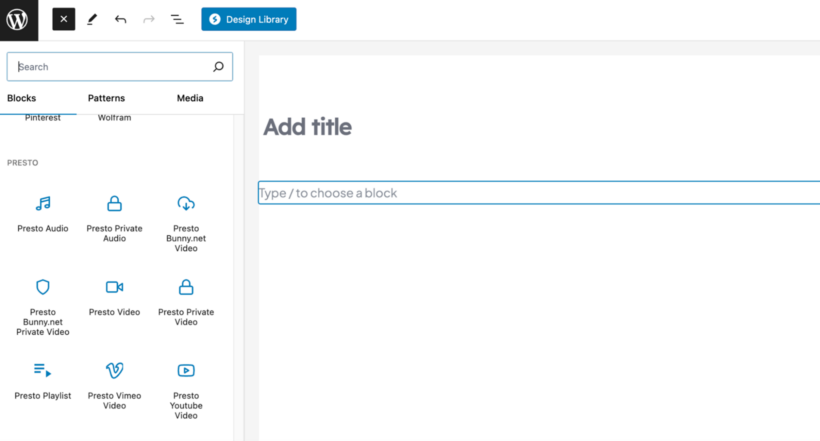
Presto Player seamlessly integrates with these hosting services, allowing you to embed videos directly onto your website.
Step 4: Customize your video player
Customize the appearance and behavior of your video player to align with your brand identity and site design.

Presto Player offers lots of customization options, including custom logos, colors, playback controls, etc.
Step 5: Upload your videos
Upload your video content to your chosen video hosting platform and obtain the video URLs.
Then, use Presto Player to embed these videos onto your WordPress pages or posts using simple shortcodes or Gutenberg blocks.
Step 6: Explore advanced features
Take advantage of Presto Player's advanced features, such as video chapters, save playback position, speed playback controls, and analytics integration.
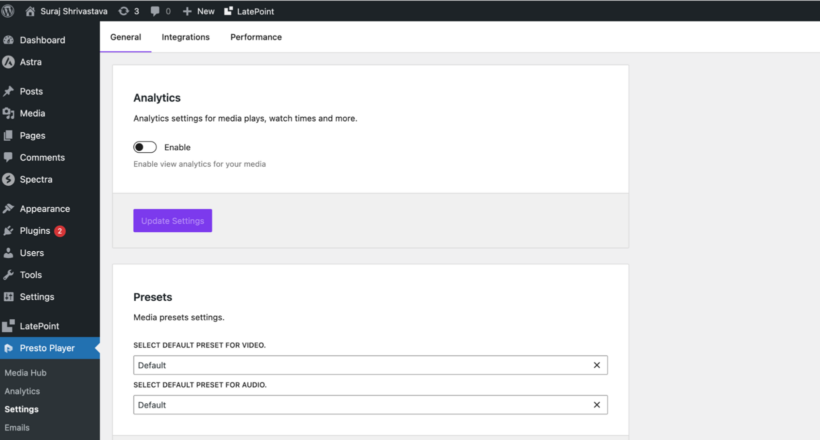
These features enhance the user experience and provide valuable insights into viewer engagement.
Step 7: Test and optimize
Once videos are live on your website, I recommend regularly monitoring performance and user engagement metrics using Presto Player's built-in analytics tools.
Adjust your video strategy and content based on these insights to optimize viewer satisfaction and website conversions. This will help your video strategy to become more and more successful over time.
The verdict
Presto Player offers a powerful solution for integrating video content into WordPress websites. With its seamless integration, customizable options, and user-friendly interface, it caters to a wide range of users.
Whether you're a blogger, course creator, or business owner, Presto Player provides the tools you need to engage your audience through audio and video.
If you’re looking for that special something to increase engagement and level up the user experience, Presto Player could be it!