New feature alert: Automatically discontinue WooCommerce products when stock runs out
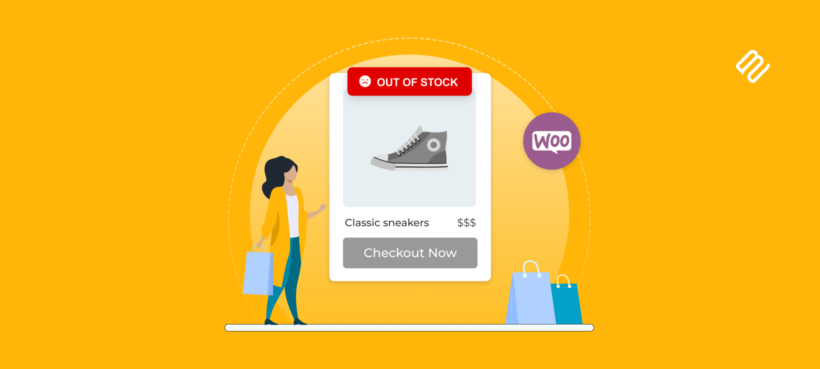
There's a new feature in the WooCommerce Discontinued Products plugin. Now you can sell your remaining stock, and automatically discontinue the product when it runs out.
Managing inventory can be a complex task for online store owners, especially when it comes to products that are no longer being sold. The WooCommerce Discontinued Products plugin has been helping store owners manage their discontinued products by allowing them to manually set a product's stock status to 'Discontinued'. However, it has a new feature that will make this process even easier: automatic discontinuation of products and variations when the current stock level reaches zero.
In this blog post, I'll explain how this new feature works and why it's beneficial for store owners and their customers.
How the automatic discontinuation feature works
It's easy to automatically discontinue WooCommerce products when stock runs out. Store owners can set a checkbox to automatically discontinue a product or variation when the current stock level reaches zero. This means that once a product's stock level reaches zero, it will automatically become discontinued and no longer purchasable.
The 'Discontinue product when stock reaches zero' appears in the Inventory tab of the Edit Product screen whenever you are actively managing stock for a product or variation. Simply tick it to allow the remaining stock quantity to be sold. When the stock runs out, the usual discontinued product message (added in the WooCommerce Discontinued Products plugin settings) will appear.
Benefits of discontinuing products when stock reaches zero
The new automatic discontinuation feature provides several benefits for store owners and their customers. Here are some of the key benefits:
- Flexibility in managing product inventory: The automatic discontinuation feature allows store owners to sell their remaining stock before discontinuing a product. This means that store owners can take advantage of a product's remaining popularity and still make sales before discontinuing it. The feature also helps store owners avoid selling out of a product entirely and then having to remove it from their store manually.
- Improved customer experience: When a product is automatically discontinued, it will no longer be purchasable. This prevents customers from attempting to buy a product that is no longer available. It therefore helps to improve the customer experience by preventing frustration and confusion.
- Useful for limited edition and seasonal items: The automatic discontinuation feature is particularly useful for products that are only available for a limited time or during a specific season. Once the product's stock level reaches zero, it can be automatically discontinued. This helps to avoid confusion and disappointment for customers who may try to purchase the product after it is no longer available.
Where to get the new feature
The WooCommerce Discontinued Products plugin is now more flexible than ever. As well as letting you discontinue products manually, you can set a product to be discontinued when its current stock level reaches zero. This is an excellent way to get rid of your remaining stock before removing the product from sale.
The new feature provides flexibility in managing product inventory. It also improves the customer experience, and is particularly useful for limited edition and seasonal items.
To try out the new feature, download the WooCommerce Discontinued Products plugin. Enable the automatic discontinuation checkbox for the products and variations that you want to discontinue when stock reaches zero.